How to Track Construction Worker Hours Across Multiple Job Sites


Make your workforce visible—without being everywhere at once.
Time tracking in construction is already a challenge. But when your teams are spread across multiple job sites, it can feel like chaos. Between shift changes, unexpected absences, and strict PRL (Occupational Risk Prevention) compliance in Spain, many companies still rely on outdated methods like paper sheets and WhatsApp messages.
This article shows you how to track your construction teams smarter—with GPS, smart alerts, and AI-powered reporting.
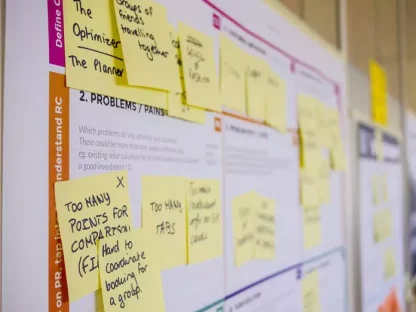
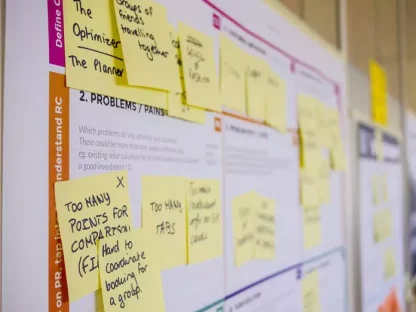
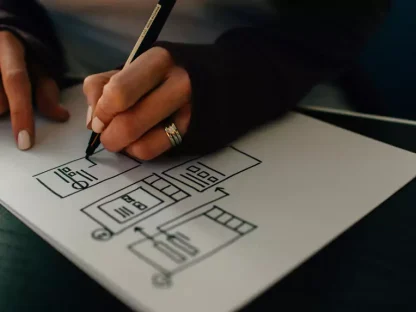
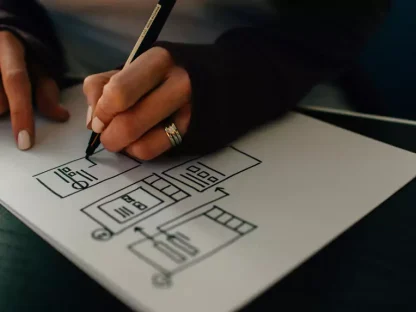
Why Traditional Time Tracking Fails in Construction?
Most construction companies still use:
- Paper timesheets
- WhatsApp check-ins
- Outdated Excel files
These methods are:
- Easy to manipulate
- Hard to verify
- Impossible to scale
- Useless in audits or inspections
"We used to waste hours tracking attendance with papers and WhatsApp – it was a disaster! TimeGen changed everything: now we can see in real time where each worker is, records are automatic, and we have reports ready for audits. The best part is that the workers use it effortlessly, and we no longer get fined for non-compliance. If you have teams across multiple sites, this will be a lifesaver.”
CEO
GPS Clock-In: Only at the Job Site
With a tool like TimeGen, every clock-in and clock-out is registered using GPS. That means:
- Workers can only log hours at the correct site
- You see when and where they started or finished
- “Ghost hours” are eliminated
Perfect if you manage 2 or 20+ job sites. Admins get full visibility from a centralized dashboard.
Smart Reminders (No More "Forgetting")
Let’s face it—sometimes employees forget to clock in. And sometimes they “forget.”
TimeGen sends customizable push notifications when shifts start, based on job site, time, or group. Admins activate these reminders for total control.
Bonus: Attempts to clock in using someone else’s phone or GPS spoofing are flagged as suspicious.
Track Tasks, Incidents, and Delays
Construction is full of moving parts. With TimeGen, you can:
- Track tasks by worker or project
- Report delays and incidents directly in the app
- Generate full reports with photos, GPS, and timestamps
Perfect for audits, client updates, or internal tracking.
AI-Powered Reports—Ready to Send
Instead of messy notes or chat logs, workers write daily reports inside the app.
TimeGen uses AI to correct spelling, translate into your preferred language, and polish the report. Your managers get clean, professional PDFs in seconds.
Stay PRL Compliant
In Spain, PRL regulations require proof of work: who worked, where, and under what conditions.
TimeGen keeps detailed logs so you can:
- Export reports by worker, site, or date
- Show proof during inspections
- Maintain full compliance without the paperwork headache
Final Thoughts: More Job Sites, Less Stress
With TimeGen, you don’t need to be on every site. You just need the right tools.
Built for construction companies managing mobile teams, multiple projects, and strict compliance—TimeGen gives you real-time control with none of the chaos.
Tired of chasing hours or fixing Excel sheets? Try TimeGen.
